Wall Changer
Wall Changer is a software to change your wallpaper automatically.
Wall Changer 1.2
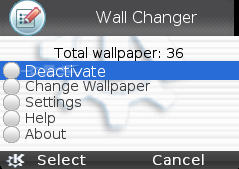
Features:
- Change wallpaper automatically while booting. The wallpaper is chosen randomly.
- Changeable wallpaper path.
- Change Wallpaper function, to change your wallpaper randomly.
- Support four extentions, JPG, PNG, BMP and GIF.
- Change wallpaper by time interval. The wallpaper is chosen randomly. (New!)
- No need renaming anymore. (New!)
- No need to refresh phone after change wallpaper. Thanks to Faruq [www.aktaeon.com] for his setWallpaper binary. (New!)
Usage:
- Install this software in phone or SD, then set the permission to root.
- Open the software and go to settings. Change everything you need, see help for more detail.
- After you finished everything, click "Activate".
Notes:
- You might need to uninstall the older Wall Changer if you have one. Deactivate first before uninstall it.
Wall Changer 1.1 Multilingual (7 languages)
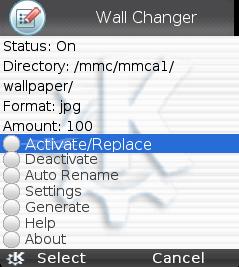
Features:
- Change wallpaper automatically while booting. The wallpaper is chosen randomly.
- Changeable wallpaper path.
- Auto Rename function to rename your wallpaper easily.
- Generates, to change your wallpaper randomly.
- Support four extentions, JPG, PNG, BMP and GIF.
- Support until 999 wallpaper, also you can choose the maximum number of your wallpaper. This might make the process faster, especially if your wallpaper less than 100, even it is not significant.
- Added six languages, English, Indonesian, Bulgarian (by Exploited), Turkish (by hanakarin), Arabic (by abokamel) and Spanish (by Taurnil).
- Added Portuguese Brazilian language (by Pop Box). (New!)
Usage:
- Install this software in phone or SD, then set the permission to root.
- Open the software and setup your wallpaper directory. Remember, this is case sensitive and both "/" in beginning and ending are required.
- Set the extentions you want to use.
- Choose the maximum wallpaper amount (it should larger or equal to the amount of your wallpaper).
- Now rename your wallpaper by clicking on the "Auto Rename" function.
- After you finished everything, click "Activate".
- Then, go to your wallpaper directory by phone built in File Manager and apply 0.jpg/0.png/0.bmp/0.gif as your
- Reboot to see the result.
Notes:
- This software replace your autorun.txt in ezxlocal, in the case that you have modified autorun.txt or maybe your autorun.txt is different (depend to your firmware), you can replace the autorun.txt inside the software directory (~/.system/QTDownLoad/wallchanger) after add this following lines: [QUOTE] if [ -f "/ezxlocal/wallchanger.sh" ]
- This software need to rename your wallpaper to work properly, if you want to keep your wallpaper name, do copy your wallpaper anywhere to backup.
then
/ezxlocal/wallchanger.sh
fi
Wall Changer 1.1 Multilingual (6 languages)
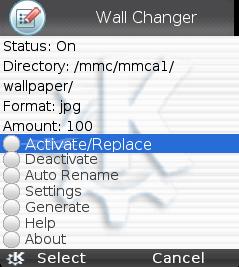
Features:
- Change wallpaper automatically while booting. The wallpaper is chosen randomly.
- Changeable wallpaper path.
- Auto Rename function to rename your wallpaper easily.
- Generates, to change your wallpaper randomly.
- Support four extentions, JPG, PNG, BMP and GIF.
- Support until 999 wallpaper, also you can choose the maximum number of your wallpaper. This might make the process faster, especially if your wallpaper less than 100, even it is not significant.
- Added six languages, English, Indonesian, Bulgarian (by Exploited), Turkish (by hanakarin), Arabic (by abokamel) and Spanish (by Taurnil). (New!)
Usage:
- Install this software in phone or SD, then set the permission to root.
- Open the software and setup your wallpaper directory. Remember, this is case sensitive and both "/" in beginning and ending are required.
- Set the extentions you want to use.
- Choose the maximum wallpaper amount (it should larger or equal to the amount of your wallpaper).
- Now rename your wallpaper by clicking on the "Auto Rename" function.
- After you finished everything, click "Activate".
- Then, go to your wallpaper directory by phone built in File Manager and apply 0.jpg/0.png/0.bmp/0.gif as your
- Reboot to see the result.
Notes:
- This software replace your autorun.txt in ezxlocal, in the case that you have modified autorun.txt or maybe your autorun.txt is different (depend to your firmware), you can replace the autorun.txt inside the software directory (~/.system/QTDownLoad/wallchanger) after add this following lines: [QUOTE] if [ -f "/ezxlocal/wallchanger.sh" ]
- This software need to rename your wallpaper to work properly, if you want to keep your wallpaper name, do copy your wallpaper anywhere to backup.
then
/ezxlocal/wallchanger.sh
fi
Wall Changer 1.1
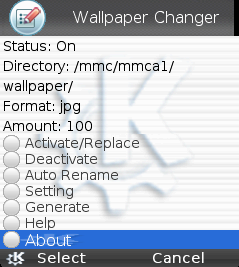
Features:
- Change wallpaper automatically while booting. The wallpaper is chosen randomly.
- Changeable wallpaper path.
- Auto Rename function to rename your wallpaper easily.
- Generates, to change your wallpaper randomly.
- Support four extentions, JPG, PNG, BMP and GIF.
- Support until 999 wallpaper, also you can choose the maximum number of your wallpaper. This might make the process faster, especially if your wallpaper less than 100, even it is not significant.
Usage:
- Install this software in phone or SD, then set the permission to root.
- Open the software and setup your wallpaper directory. Remember, this is case sensitive and both "/" in beginning and ending are required.
- Set the extentions you want to use.
- Choose the maximum wallpaper amount (it should larger or equal to the amount of your wallpaper).
- Now rename your wallpaper by clicking on the "Auto Rename" function.
- After you finished everything, click "Activate".
- Then, go to your wallpaper directory by phone built in File Manager and apply 0.jpg/0.png/0.bmp/0.gif as your
- Reboot to see the result.
Notes:
- This software replace your autorun.txt in ezxlocal, in the case that you have modified autorun.txt or maybe your autorun.txt is different (depend to your firmware), you can replace the autorun.txt inside the software directory (~/.system/QTDownLoad/wallchanger) after add this following lines: [QUOTE] if [ -f "/ezxlocal/wallchanger.sh" ]
- This software need to rename your wallpaper to work properly, if you want to keep your wallpaper name, do copy your wallpaper anywhere to backup.
then
/ezxlocal/wallchanger.sh
fi
Wall Changer 1.0
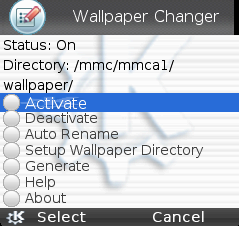
Features:
- Change wallpaper automatically every boot. The wallpaper is chosen randomly.
- Changeable wallpaper path.
- Auto Rename function to rename your wallpaper easily.
- Generates, to change your wallpaper randomly.
Usage:
- Install this software in phone or SD, then set the permission to root.
- Open the software and setup your wallpaper directory. Remember, this is case sensitive and both "/" in beginning and ending are required.
- Now rename your wallpaper by clicking on the "Auto Rename" function.
- After you finished everything, click "Activate".
- Then, go to your wallpaper directory by built in File Manager and apply the 0.jpg as your wallpaper.
- Reboot to see the result.
Notes:
- This software replace your autorun.txt in ezxlocal, in the case that you have modified autorun.txt or maybe your autorun.txt is different (depend to your firmware), you can replace the autorun.txt inside the software directory (~/.system/QTDownLoad/wallchanger) after add this following lines:
[QUOTE] if [ -f "/ezxlocal/wallchanger.sh" ]
then
/ezxlocal/wallchanger.sh
fi - This software need to rename your wallpaper to work properly, if you want to keep your wallpaper name, do copy your wallpaper anywhere to backup.